A description of the different files used to import Survival data for a Phase of Care session.
A SEER*Stat Survival import will consist of a dictionary (.DIC) and a data file (.TXT).
The dictionary file will look something like this:
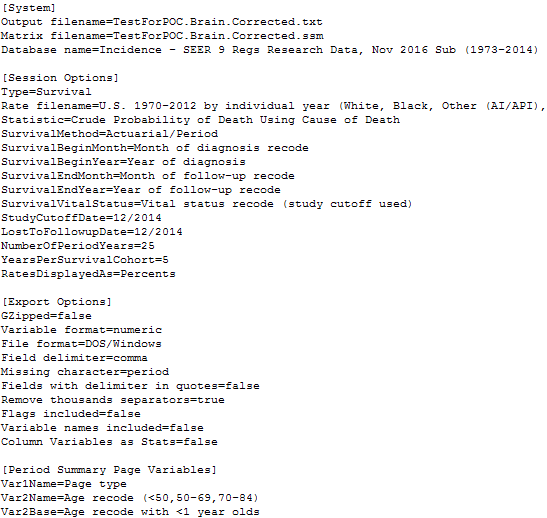
The data file will look something like this:
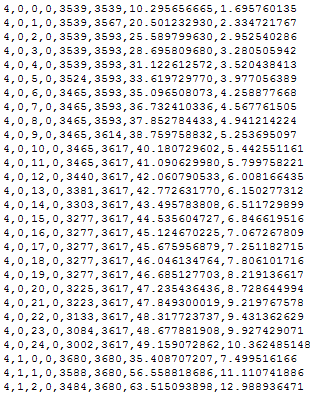
Dictionary File
The dictionary file is in a format which is exported from SEER*Stat.
Format:
| Field | Description |
| [Session Options] |
This section indicates what type of export this was. For a Survival import, this type must be "Survival". The SurvivalMethod field must be either "Actuarial/Period" or "KaplanMeier/Period". The Statistic field must be either "Crude Probability of Death Using Cause of Death" or "Crude Probability of Death Using Expected Survival". |
| [Export Options] | This section determines how the data file was created. These fields correspond to the settings on the Export Tab of the Options Window. These values will be used to parse the data file. |
| [Period Summary Page Variables] | This section lists all of the fields used in the Data file. |
| [Format=Age recode (<50,50-69,70-84)] | The age groups in this section must be complete and have no gaps. |
| [Format=Summary Interval] | The Summary Interval values must be in years. |
| [Format=Period Estimate Years (Calculated)] | There can only be one value in this section and it must be for the same year as the LDP files. |
| Var1Name = <Variable Name> | The name of this field in the data file. |
| Var1Base = <Base Type> | The original field name used to fill this field. |
| Var1Dimension = <Dimension Type> | The type of this field. If this field is present, then this field is actually a variable in the data file. For each of these fields, there will be a "[Format=" section later in this dictionary. |
| ... | There can be any number of fields. |
| [Format = <Variable Name>] | For each variable, there must be a section defining its values and their labels. |
| <Label> = <Value> | Each value and its corresponding label. |
| ... | There can be any number of labels and values. |
Data File
The data file is a text file where each line is a record, and each of the values is delimited. The delimiters used in the data file are defined in the Export Options section of the dictionary. These values will be read into ComPrev in the POC Survival Tab of the Session Setup Window.
Format:
| Field | Required | Description |
| <Field 1 Value> | Yes | A value for the first field listed in the Period Summary Page Variables section of the dictionary. |
| <Field 2 Value> | Yes | A value for the second field listed in the Period Summary Page Variables section of the dictionary. |
| ... | Yes | The number of fields is defined in the Period Summary Page Variables section of the dictionary. |
Requirements
The following requirements must be met to import a Survival data file:
- The "Type" field in the Session Options section must be "Survival".
- The number of fields in the data file must match up to those in the dictionary.
- All rows in the data file must have the same number of fields.
- The dictionary file must have a "Specified COD", "Other CODs", "Age recode", and "Summary Interval" variable.
- The age groups in the Survival DIC file must cover all ages from 0 through 84 and must not overlap.
- There must be a single field in the Period Summary Page Variables with a Base of either "Age recode" or "Age at diagnosis". The age groups in this section must be complete and have no gaps.
- There must be a single field in the Period Summary Page Variables with a name of "Period Estimate Years (Calculated)". This section can only have 1 value.
- There must be a single field in the Period Summary Page Variables with a name of "Summary Interval". This section must have values in years and contain a minimum of 10 entries.
- The Page Type being used must be "Period Summary Page".
- There must be valid survival data for at least one duration.
- All durations must be single years.
- The Survival Matrix must contain cumulative statistics for each cohort.
- If blank values are detected for some durations in the Survival Matrix, then the previous valid values will be used in that column.
- If the survival records only cover a limited number of years, then the EOL partitions for longer durations may be inaccurate.
- The Survival Method field in the DIC file must be either "KaplanMeier/Period" or "Actuarial/Period".
- The Statistic field in the DIC file must be either "Crude Probability of Death Using Cause of Death" or "Crude Probability of Death Using Expected Survival".
The CSV data file will look something like this:
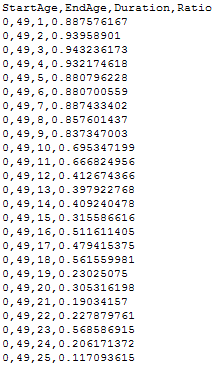
Data File
The data file is a text file where each line is a record, and each of the values is delimited. The delimiters used in the data file must be commas. These values will be read into ComPrev in the POC Survival Tab of the Session Setup Window.
Format:
| Field | Required | Description |
| StartAge | Yes | The starting age for this duration. |
| EndAge | Yes | The ending age for this duration. |
| Duration | Yes | The specific duration (in years) for this ratio. |
| Ratio | Yes | The proportion of deaths for this age/interval that can be attributed to death by cause specific cancer. |
Requirements
The following requirements must be met to import a Survival data file:
- All four fields must be present.
- A header must be present with these exact field names. The first can be in any order.
- All rows in the data file must have the same number of fields.
- The StartAge value must be less than or equal to the EndAge for each record.
- The first StartAge value must be 0.
- The last EndAge value must be 99.
- There cannot be any overlapping age ranges.
- There cannot be more than 100 ages.
- All Duration values must be greater than 0.