A description of the files used to import Limited-Duration Prevalence data into the ComPrev application.
An LDP Import is composed of two different files - the dictionary file (a file with a .DIC extension), and the data file (a file with a .TXT extension).
The dictionary file will look something like this:

The data file will look something like this:
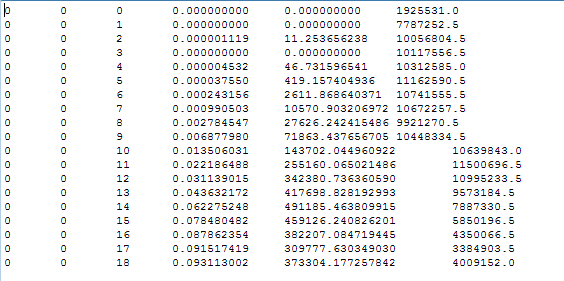
Dictionary File
The dictionary file is in a format which is exported from SEER*Stat.
Format:
| Field | Description |
| [Session Options] | This section indicates the type of export this was. For an LDP import, this type must be "Limited-Duration Prevalence". The fields PrevDatMonth, PrevDateYear, and PrevDuration are used to fill in the settings for this session on the Settings Tab of the Session Setup Window. |
| [Export Options] | This section determines how the data file was created. These fields correspond to the settings on the Export Tab of the Options Window. These values will be used to parse the data file. |
| [Prevalence Page Variables] | This section lists all of the fields used in the Data file. |
| Var1Name = <Variable Name> | The name of this field in the data file. |
| Var1Base = <Base Type> | The original field name used to fill this field. |
| Var1Dimension = <Dimension Type> | The type of this field. If this field is present, then this field is actually a variable in the data file. For each of these fields, there will be a "[Format=" section later in this dictionary. |
| ... | There can be any number of fields. |
| [Format = <Variable Name>] | For each variable, there must be a section defining its values and their labels. |
| <Label> = <Value> | Each value and its corresponding label. |
| ... | There can be any number of labels and values. |
Data File
The data file is a text file where each line is a record, and each of the values is delimited. The delimiters used in the data file are defined in the Export Options section of the dictionary. These values will be read into ComPrev in the LDP tab of the Cohort Selection Window. After import, the user will still need to map the LDP data variables and values to those used in the ComPrev Data Source.
Format:
| Field | Required | Description |
| <Field 1 Value> | Yes | A value for the first field listed in the Prevalence Page Variables section of the dictionary. |
| <Field 2 Value> | Yes | A value for the second field listed in the Prevalence Page Variables section of the dictionary. |
| ... | Yes | The number of fields is defined in the Prevalence Page Variables section of the dictionary. |
Requirements
The following requirements must be met to import an LDP data file:
- The "Type" field in the Session Options section must be "Limited-Duration Prevalence".
- The number of fields in the data file must match up to those in the dictionary.
- All rows in the data file must have the same number of fields.
- The dictionary file must have either a "Crude Percent" variable or a "Count" variable.
- There must be at least 18 age groups in the dictionary.
- There must be a "PrevDateYear" field in the Session Options section of the dictionary.
- There must be a "PrevDuration" field in the Session Options section of the dictionary.
- There must be a single field in the Prevalence Page Variables with a Base of either "Age recode" or "Age at diagnosis".