A tab of the Session Setup window used to enter the settings for a new session.
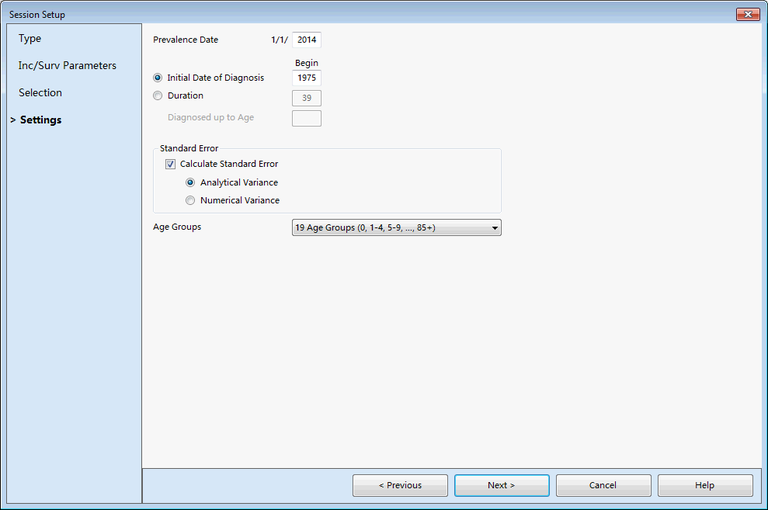
Description
This tab allows you select the specific values for use in this session. Some controls may not be available based on the type of session that you selected. For example, the "Diagnosed up to Age" control is only available for Child Prevalence sessions.
Controls
-
Estimate Complete Prevalence By Duration radio button - This selection causes the new session to estimate complete prevalence for the duration specified in the LDP file. This option is not available for Completeness Index session types.
-
Estimate Complete Prevalence By Phase Of Care radio button - This selection causes the new session to estimate complete prevalence by phase of care. This option is not available for Completeness Index session types.
-
Prevalence Date edit box - Use this box to enter the 4 digit year of the Prevalence Date. The Prevalence Date will be January 1st (1/1/XXXX) of whatever year you select.
-
Begin edit box - The starting Initial Date of Diagnosis or the starting duration.
-
Initial Date of Diagnosis radio button - This selection allows you to set the Initial Date of Diagnosis. When you enter this value, the Duration box will be filled in as well.
-
Duration radio button - This selection allows you to enter the number of years before prevalence. When you enter this value, the Initial Date of Diagnosis will be filled in as well.
-
Diagnosed up to Age edit box - This edit box allows you to enter the maximum age of diagnosis. This control is only available for Child Prevalence sessions.
-
Calculate Standard Error check box - This selection determines if Standard Errors will be calculated in the session. You can also pick the type of standard error to calculate.
-
Analytical Variance radio button - With this option, the partial derivatives of the incidence and survival functions are known and used in the calculation.
-
Numerical Variance radio button - With this option, the partial derivatives are estimated using only values form the incidence and survival functions. The vector of numerical derivatives are calculated for each age group.
-
Age Groups combo box - This combo box will allow you to pick what age groups the results are grouped into. When importing Limited Duration Prevalence, this age group will automatically be selected based on the number of age groups in the input file.
Related Items