A tab of the Session Setup window used to select the main data source for the new session.
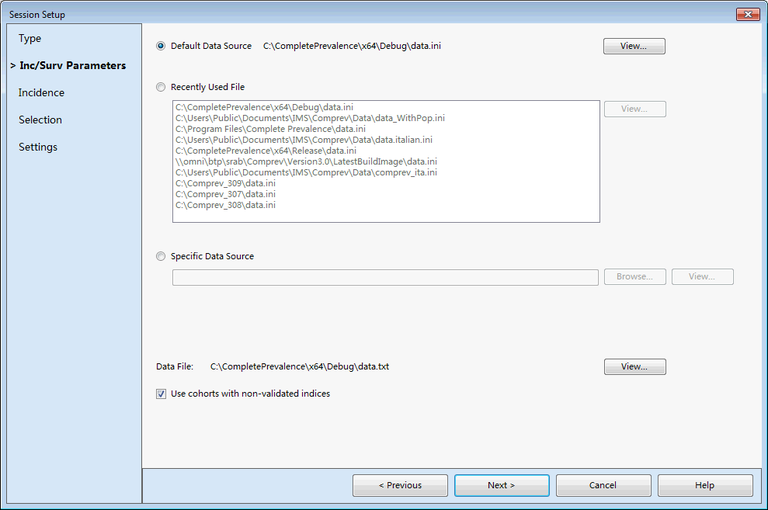
Description
The Inc\Surv Parameters tab is used to select the data source for this session. A data source is composed of an INI file containing the dictionary, and a TXT file containing the actual data values. Comprev is installed with a default data source included which is the default selection on this window. A detailed description of the data file can be found in Data Source Files section.
Controls
-
Default Data Source radio button - This option indicates that you would like to use the data source that comes with ComPrev. The default data source includes 48 Cancer Sites, 4 Races, and 2 Sexes.
-
View button - Pressing this button will display the View File Window showing the INI and TXT file for the default data source.
-
Recently Used File radio button - This option indicates that you would like to use a recently selected data source. Select a line item in the list box to use that data source.
-
Recently Used File list box - This list displays the last 10 data sources that were used. Select a line from the list to use that file.
-
View button - Pressing this button will display the View File Window showing the INI and TXT file for the Recently Used File that you have selected.
-
Specific Data Source radio button - This option indicates that you would like to use a data source from another location. You will need to use the Browse button to select a file from your hard drive.
-
Browse button - Press this button to display the Open File dialog. In this dialog you can navigate to anywhere on your hard drive to select a data source. You will need to select the INI file (it includes a link to the TXT file).
-
View button - Pressing this button will display the View File Window showing the INI and TXT file for the specific data source.
-
Data File label - This label displays the file name and path to the data file (TXT) that goes with your selected dictionary file (INI). You cannot move to the next tab until a data source has been selected.
-
View button - Pressing this button will display the View File Window showing the INI and TXT file for the your selected data source.
-
Use cohorts with non-validated indices checkbox - If the data source contains a field marking which items have been validated, then selecting this will include ALL data, not just those that have been validated. The default is to use all data.
Related Items