A window displayed to show the progress of calculations for a new session.
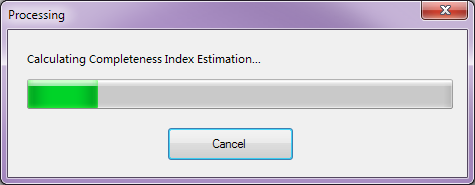
Description
This window is displayed to show you the progress of the calculations being performed to create your new session. It is displayed after you have completed the Cohort Selection process. When this window completes, either the Data Not Found Window or the Main Window will be displayed.
Controls
-
Text Label - The text at the top of the window describes what calculation is currently being performed.
-
Progress Bar - This bar will fill until it reaches the end, at which point this window will close.
-
Cancel button - Press this button if you would like to stop the calculations in progress. This will close the window and return you to the Main Window, without creating a new session.
Related Items