A window used to indicate that some data will not be available for a new session.
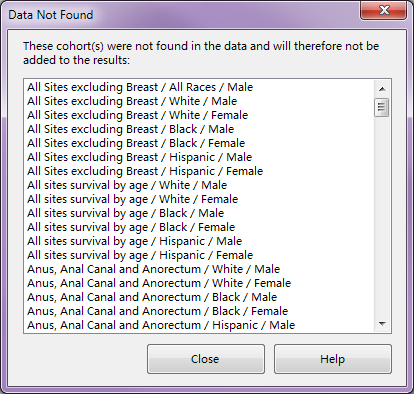
Description
When calculations are being performed, it may occur that certain data cannot be located. After the Progress Window completes, this window may be displayed to indicate certain cohorts that do not have data to be used. When you close this window, the Main Window will be displayed without these cohorts present.
For example, if you select the Site "Ovary" and you also select the Sex "Male", there will not be any data for this cohort combination.
Controls
-
Cohort List - Displays a list of cohort where there was no data found to use for calculations.
-
Close button - Pressing this button closes this window and takes you to the Main Window.
-
Help button - Pressing this button displays this help page.
Related Items