A tab of the Session Setup window used to import a survival data file for use in Phase of Care.
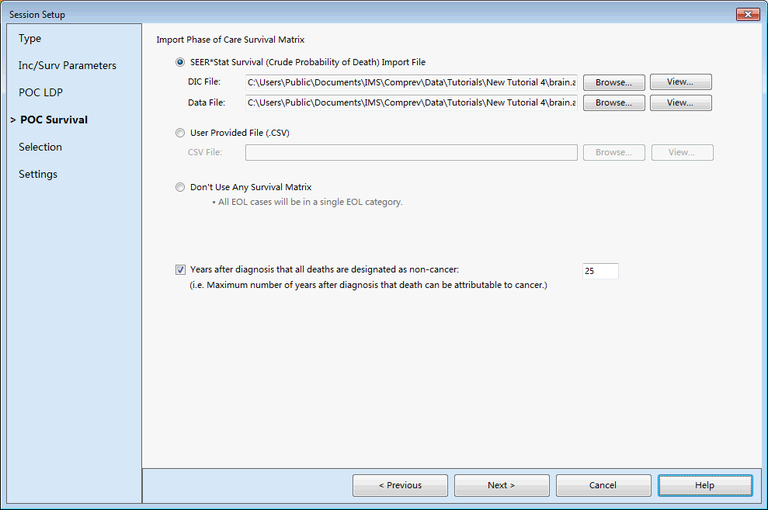
Description
This tab of the Session Setup window allows you to select the type of Survival data to use in your Phase of Care session. The three options are to import a Survival Data File exported from SEER*Stat, import a custom CSV data file with Survival rates, or to use no Survival Matrix at all.
Controls
-
SEER*Stat Survival Import File option - This option indicates that you would like to import a DIC and Data file generated by SEER*Stat containing Survival information.
-
DIC File box - This box displays the currently selected Survival import dictionary (DIC). Once this choice is made, the Data File box will be filled in automatically from the data file listed within the dictionary file. For more details on this file, please see POC Survival Import Files.
-
Browse button - Pressing this button will display the Open File dialog to allow you to pick a DIC file from your hard drive.
-
View button - Pressing this button will display the View File Window for your Survival import dictionary and data file.
-
Data File box - This box displays the currently selected Survival import data file (TXT). This is filled in after a dictionary file is selected.
-
Browse button - Pressing this button will display the Open File dialog to allow you to pick a TXT file from your hard drive.
-
View button - Pressing this button will display the View File Window for your Survival import dictionary and data file.
-
User Provided File option - This option indicates that you would like to import a custom CSV file which contains Survival Rates.
-
CSV File box - This box displays the currently selected CSV import data file. For more details on this file format, please see POC Survival Import Files.
-
Browse button - Pressing this button will display the Open File dialog to allow you to pick a CSV file from your hard drive.
-
View button - Pressing this button will display the View File Window for your CSV data file.
-
Don't Use Any Survival Matrix option - This option indicates that you do not want to import Survival data for this Phase of Care session. In this situation, the EOL category will not be broken into End of Life - Cancer and End of Life - Non-Cancer. There will simply be a single End of Life category.
-
Years after diagnosis that all deaths are designated as non-cancer checkbox - Selecting this checkbox will allow you to set the maximum number of years after which deaths are designated as non-cancer. This option is unavailable if you have selected "Don't Use Any Survival Matrix".
-
Years after diagnosis that all deaths are designated as non-cancer edit box - This control allows you to enter the number of years after which deaths are designated as non-cancer.
Related Items