A window used to add or edit a new collapsible age group.
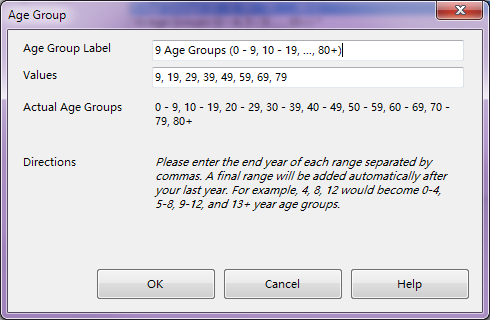
Description
This window is used to add or edit a collapsible age group in the Age Groups Tab of the Options Window. Collapsible Age Groups allow you collapse from a large group to a smaller group. For example, if you have session that has 19 Age Groups, you could collapse this to 9 Age Groups or 5 Age Groups.
Controls
-
Age Group Label edit box - This box contains the name used for this age group. Its is good practice to include an example of the age groups in the label. For example, for an age group with 9 groups, the name would be "9 Age Groups (0 - 9, 10 - 19, ... 80+)".
-
Values edit box - This box allows you to enter the end years for each group. An additional group will be added for all ages past your last year. The Actual Age Groups display will display the actual age groups that will be created from what you have entered here. For example, if you enter 3, 20, 47, then the actual age groups will be 0 - 3, 4 - 20, 21 - 47, and 48+. The last group is automatically added to cover all remaining ages.
-
Actual Age Groups display - This display shows the actual age groups that will be created based on the values entered in the Values edit box.