A tab on the Options window used for setting the level of precision for values.
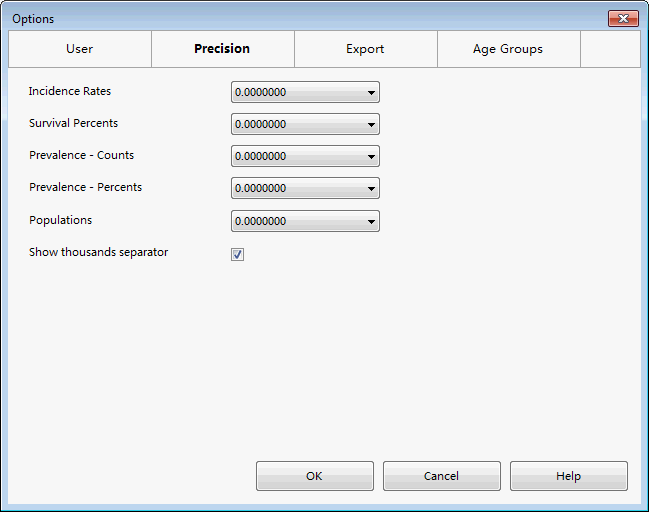
Description
This tab is used to configure how numbers are displayed in tables on the Main Window.
Controls
-
Incidence Rates combo box - This selection allows you pick how many decimal places you would like displayed for Incidence Rates.
-
Survival Percents combo box - This selection allows you pick how many decimal places you would like displayed for Survival Percents.
-
Prevalence - Counts combo box - This selection allows you pick how many decimal places you would like displayed for Prevalence Counts.
-
Prevalence - Percents combo box - This selection allows you pick how many decimal places you would like displayed for Prevalence Percents.
-
Populations combo box - This selection allows you pick how many decimal places you would like displayed for Populations amounts.
-
Show thousands separator check box - This option determines whether commas are added to large numbers to delineate thousands.
Related Items