A tab on the Options window used for setting user options.
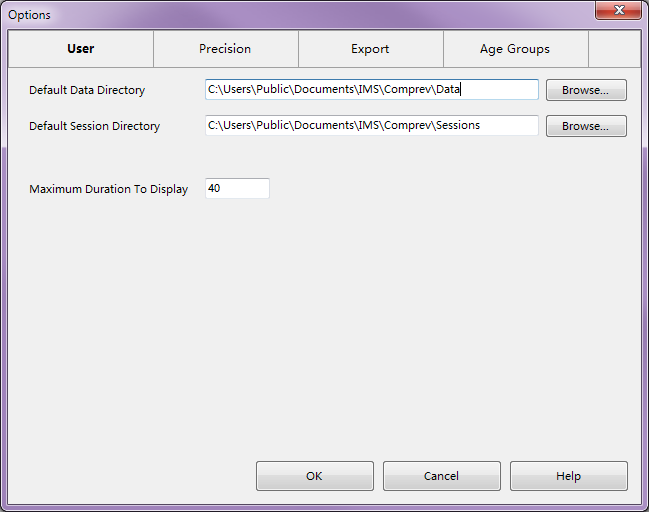
Description
This tab is used to configure directories and user settings used by the ComPrev application.
Controls
-
Default Data Directory edit box - This edit box allows you to select the default directory where data sources are located.
-
Browse button - Press this button to display the File Open dialog to select a directory. The directory selected will be used for the Default Data Directory.
-
Default Session Directory edit box - This edit box allows you to select the default directory where new sessions are saved to.
-
Browse button - Press this button to display the File Open dialog to select a directory. The directory selected will be used for the Default Session Directory.
-
Maximum Duration To Display edit box - This edit allows you to configure the maximum duration to display on tables and graphs. This is mainly used for the durations displayed on the Survival Tab of the Main Window.
Related Items