A tab of the Main Window used to display the Incidence results.
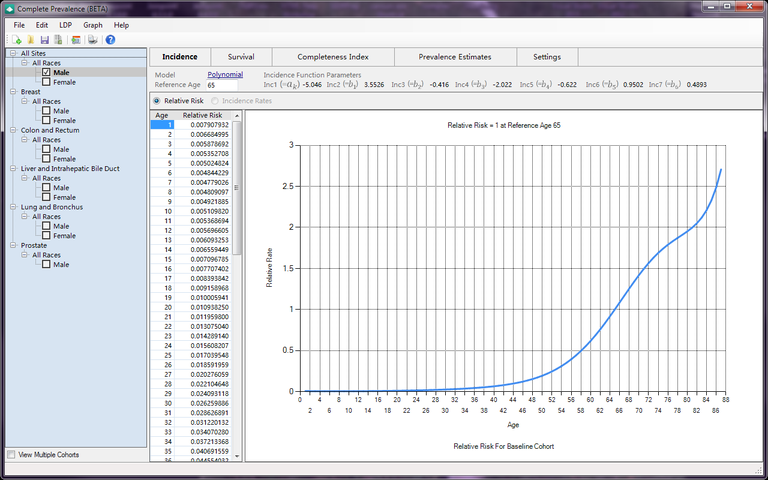
Description
This window displays the relative risk data for age groups in the analysis. The values shown are for the currently selected cohort in the Cohort Tree. The tab is divided into 3 sections: Parameters, Table, and Graph.
Controls
-
Model link label - This displays the model used to calculate the relative risk for this cohort. You can move your mouse over the label to get a display of the formula used. You can click on the link to display the help related to this model type.
-
Reference Age edit box - This edit box displays the current reference age for these Incidence rates. The Reference Age is the year at which the relative rate equals 1. You can edit this to a new value and see the table and graph be recalculated.
-
Parameters section - This section displays the specific parameters used in the Model for the calculation of the incidence rates. Different types of models will display a different set of parameters.
-
Relative Risk radio button - This option causes the table and graph to display the relative risk rates. This is the default viewing mode.
-
Incidence Rates radio button - This option is only available if you import incidence parameters when creating this session. This option causes the table and graph to display the Modeled Rates For Baseline Cohort. When using this option, the Reference Age edit box is unavailable.
-
Risk table - The Risk table displays the calculated relative risk for each age group.
-
Relative Risk graph - The Relative Risk graph displays a graph of the values in the Risk table.
Related Items