A tab on the Main Window used to display the Completeness Index results.
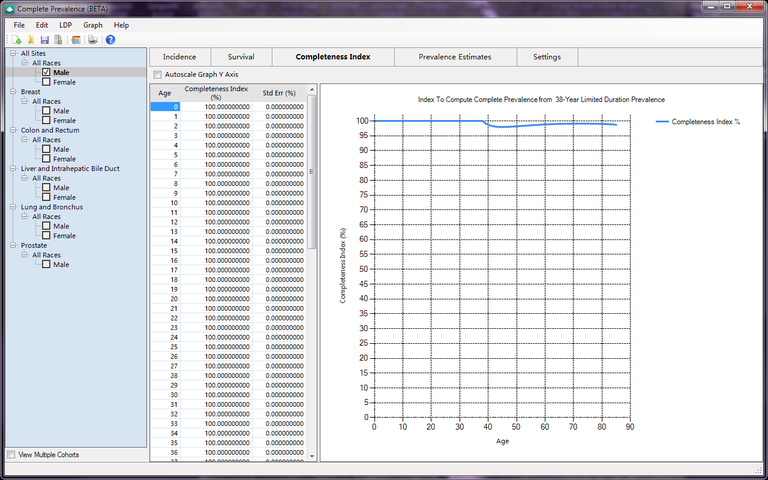
Description
This window displays the completeness index used to compute the complete prevalence estimates.
Controls
-
Autoscale Graph Y Axis check box - This option will cause the graph to re-scale it's Y Axis to the actual values displayed. The default graph view is to show all of the Completeness Index percentages from 0 to 100. If you turn this option on, the Y Axis will be bound to the minimum and maximum values actually calculated. It provides a convenient way to zoom the graph to just the values being used.
-
Completeness Index table - This table displays the calculated Completeness Index percent and Standard Error percent (if Calculate Standard Error was selected on the Settings Tab of the Session Setup Window) for each Age Group. If this is a Child Prevalence session, then additional columns may be displayed such as Ext Index percent, Ext Std Err percent, and Ext Cov percent.
-
Completeness Index graph - This graph is a visual display of the data from the table. The graph is a plot of the Completeness Index percent versus the Age.
Related Items